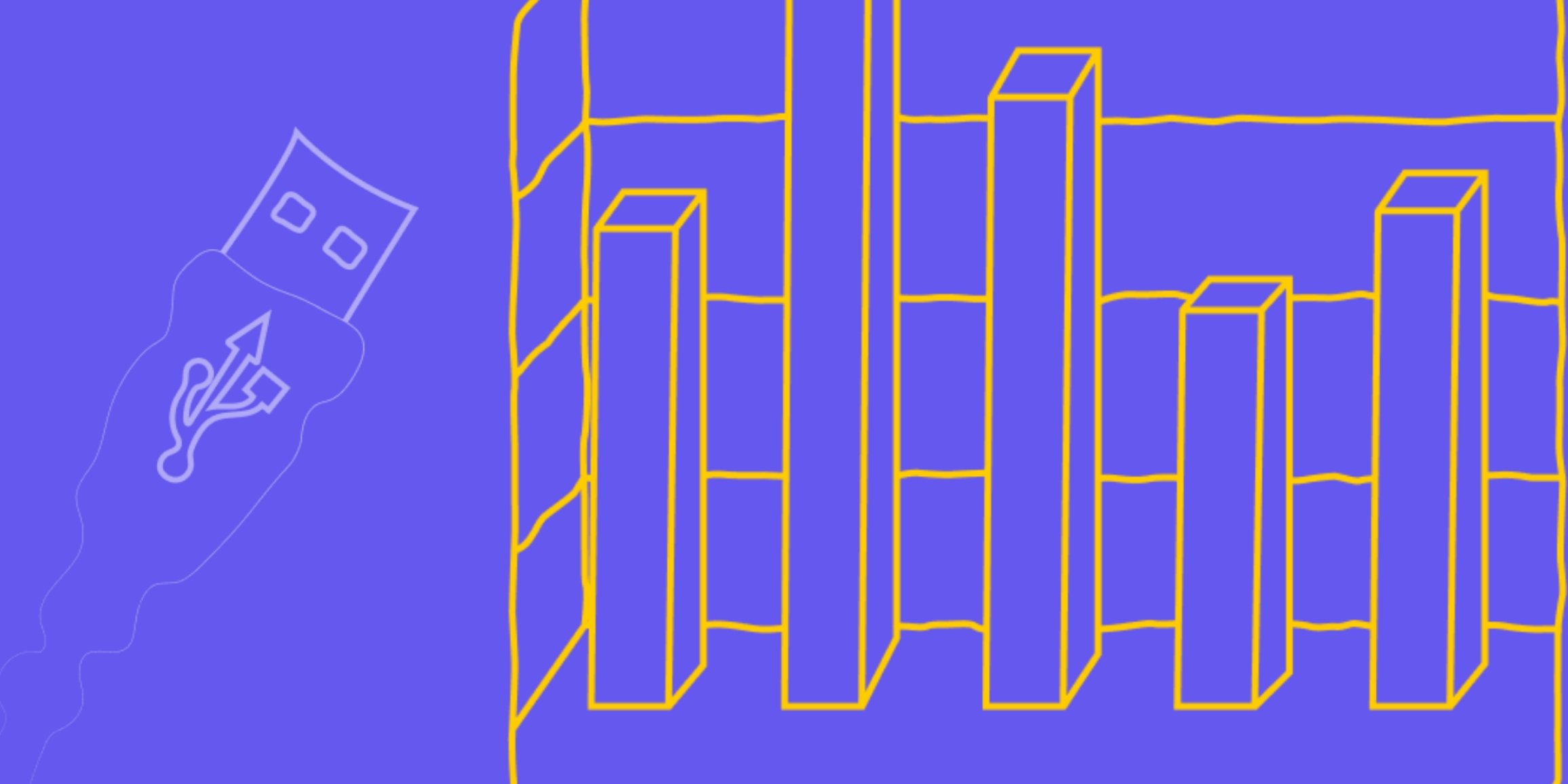Six Facts about the DQF Plugin for SDL Trados Studio
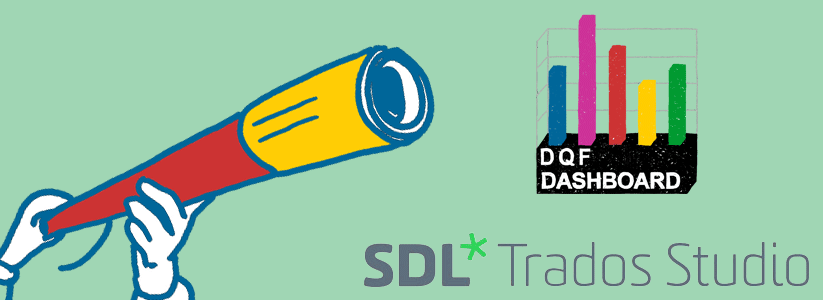
The DQF plugin for productivity and quality tracking in SDL Trados Studio is the most popular DQF integration. Here are the six reasons why.
There are so many interesting insights to be gathered from analyzing the translation production process. Luckily, you don’t have to be a data scientist to collect data about your translation productivity or quality evaluation. TAUS offers an easy-to-use plugin for the most popular CAT tool up to this date, SDL Trados Studio, and here are six things you should know about it:
- The initial version created back in 2015 was the very first DQF API plugin. Since then, the plugin for SDL Trados Studio is the most popular DQF integration with more than 700 downloads from the SDL App Store. Read how Synergium uses the DQF plugin as their risk management tool.
- The plugin allows you to measure your translation productivity in real-time. The time-tracker in Studio Editor shows the time spent on each segment. Go to the DQF Dashboard and see your project report for a quick overview or download a full segment-level report for a more detailed analysis.
- Review-only scenarios are supported. This feature is interesting for those who wish to track the review process but are not particularly interested in tracking translation metrics (productivity and edit distance).
- Activity is tracked on the user level. No matter if you act as a project manager or as a translator, the DQF Dashboard offers reporting to all the users involved in the project supply chain. All you need is a TAUS account to get you started.
- You are in full control of the plugin activity. You can choose for which projects you wish to enable the plugin, for example, when testing out a new machine translation engine or recruiting new vendors. The plugin does not perform any tracking without user’s consent.
- The plugin can be used in combination with the DQF connectors in other SDL products: SDL TMS and SDL WorldServer. Create a project in your TMS, send the assignment to your vendor and access your reports on the DQF in no time!
To learn how to use the plugin and how to analyze the data on the DQF Dashboard, request a live demo or watch the webinar recording.

Dace is a product and operations management professional with 15+ years of experience in the localization industry. Over the past 7 years, she has taken on various roles at TAUS ranging from account management to product and operations management. Since 2020 she is a member of the Executive Team and leads the strategic planning and business operations of a team of 20+ employees. She holds a Bachelor’s degree in Translation and Interpreting and a Master’s degree in Social and Cultural Anthropology.
 by Dace Dzeguze
by Dace Dzeguze by Milica Panić
by Milica Panić by Dace Dzeguze
by Dace Dzeguze